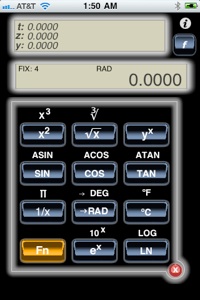About CalcIT RPN

The CalcIT calculator is a simple Reverse Polish Notation (RPN) style calculator. More information about the RPN method is available at Wikipedia.
The Basics of RPN:
RPN is the same as how you normally do calculations on paper. You write down the numbers then do the math.
To use an RPN calculator:
-
1.Enter the first number
-
2.Hit the “ENTER” key
-
3.Enter the second number
-
4.Hit a math function key (+,-,x, or ÷)
-
5.Result is displayed.
The CalcIT RPN calculator uses a register stack to store up to four numbers in memory (registers x, y, z, and t), including the main display (register x). This allows more complex calculations to be performed without storing the intermediate results in a memory or using parenthesis as on non RPN scientific calculators.
For example:
-
95 + (5.5 x 6)
( 3.5 + 12.5)
would be calculated as follows:
-
1.Enter “95”
-
2.Hit the “ENTER” key
-
3.Enter “5.5”
-
4.Hit the “ENTER” key
-
5.Enter “6”
-
6.Hit the “x” (multiply) key
-
7.“33.0“ is displayed
-
8.Hit the “+” (add) key
-
9.“128” is displayed
-
10.Enter “3.5”
-
11.Hit the “ENTER” key
-
12.Enter “12.5”
-
13.Hit the “+” (add) key
-
14.“16.0” is displayed
-
15.Hit the “÷” (divide) key
-
16.Result is “8.0”
How the Memory Stack Operates:
Notice how the numbers move up the stack when the “ENTER” key is pressed and down the stack when a math operation key is pressed. If you ENTER several numbers, the top number will drop of the top of the stack. As math keys are hit one after the other, the calculations are performed on the “x” and “y” registers and
CalcIT RPN Calculator
numbers stored in registers z and t drop down the stack in order. The top or “t” register, will eventually get copied down until all the registers contain the original “t” register value.
If you wanted to see a sequence of numbers such as the powers of 2, you would enter the number 2 in all the registers, then keep hitting the multiply “x” key (multiply) to get 2, 4, 8, 16, 32, 64, etc.
Function Keys:



Scientific Functions:
CalcIT provides basic trigonometric functions including degree/radian conversion. It also has square root, square, and temperature conversion.

How to Clear the Registers and Screen:
Swipe each display area horizontally left or right to clear it.
or
Shake the iPhone to clear both displays.
Display Settings:
FIX displays numbers with a fixed number of decimal places:
-
235640.00000
SCI displays numbers in scientific notation:
-
2.35640E+05
ENG displays numbers in engineering notation:
-
235.640E+03

© 2010 Infinite Tango, LLC
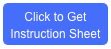
Contact support at support@infinitetango.com